CFO Excel Dashboard & Reporting – Josh Aharonoff

Are you ready to impress
- Quickly understand what’s going on with the business
- Never underestimate the importance of a visually compelling presentation
- Answer key questions on the most important KPIs
- Compare changes to revenue and cost drivers over time
- Create a concise structure for efficient reporting
- Tie it all together in Excel
The best CEOs I work with want quick insight into what matters most
Create dashboards your stakeholders need
- Enhanced visualization
- Real-time monitoring
- Efficient financial analysis
- Budget-to-actuals comparison
- Key Performance Indicator (KPI) tracking
- Customizable reports
Learn from a CFO
-
Your Tech Stack
Use Excel to connect your financial model directly to the dashboards.
-
Organizing Data
Create tables, add additional context, and then use PowerQuery to transform the data
-
Create Financial Reports
Bring it all together – Profit & Loss, Balance Sheet, Cash Flows, and KPIs
-
Creating a KPI Dashboard
Organize your key metrics in a visually appealing way and compare it to prior periods dynamically
-
Create a Spotlight Dashboard
Showcase your most important metric on one slide with a design that will captivate your audience
-
Budget to Actuals Dashboard
Analyze your performance against your budget in the key areas of your business. Summarize your variances with powerful charts to showcase % hit or miss on each metric

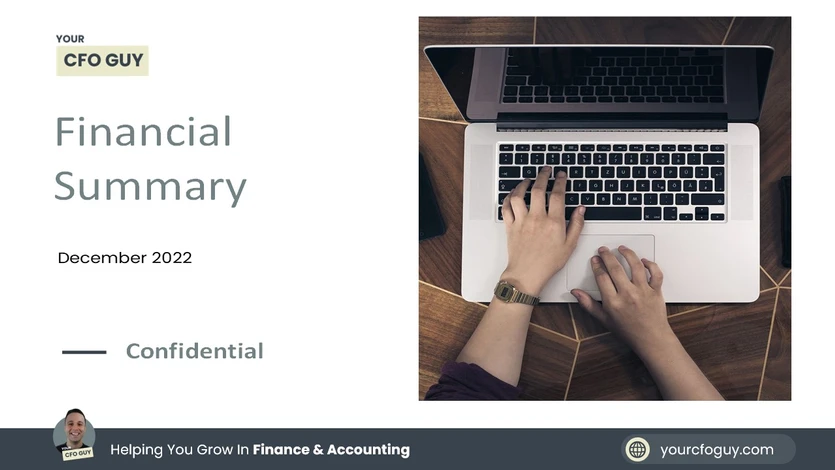

Reviews
There are no reviews yet.