Andres Moline – Mastering Macro Photography
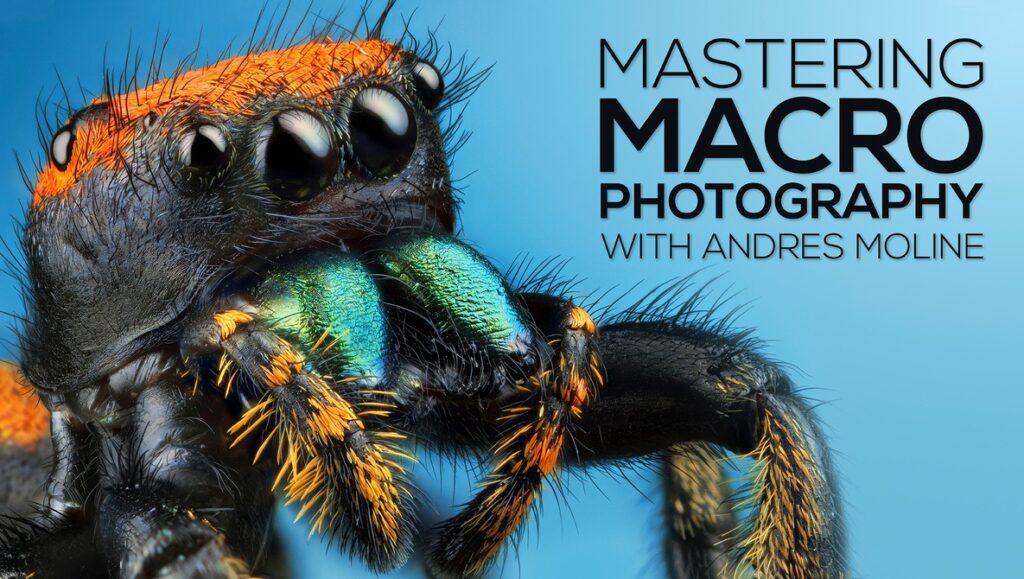
This macro photography tutorial takes you through a variety of studio shoots and then into the jungles of Central America. Andres teaches his techniques to shoot fine art, products, live insects, amphibians, and reptiles. Each lesson is accompanied by a post-processing section where Andres will demonstrate his full Lightroom and Photoshop workflow. This tutorial is perfect for anyone wanting to get started in or perfect their macro photography.
Fstoppers.com has teamed up with Andres Moline to produce Mastering Macro Photography: The Complete Shooting and Editing Tutorial. This digital download comes with 22 lessons and more than 12 hours of video content. We start off teaching the basics of macro photography by shooting in the studio and then put everything into practice by traveling to the rain forests of Costa Rica. Andres teaches all of the techniques he uses day to day in capturing fine art, products, and live subjects. Each lesson is accompanied by a post-processing section where Andres will demonstrate his full Lightroom and Photoshop workflow. This tutorial is perfect for both beginners who want to get started or more advanced photographers who want to perfect their macro work and learn time-saving techniques.

Who Is Andres Moline?
We first became aware of Andres’ work from the pictures he posted to the Fstoppers community. His images received some of the highest ratings on the website, and after Fstoppers readers voted him to be the winner of two episodes of Critique the Community, we decided to fly down to Miami and film a short lesson with him. Two things were immediately apparent after working with with Andres: he has a bigger passion for insects than anyone else we’ve met in the photo world, and thousands of photographers wanted to learn more about his macro photography. The free video we released proved to be one of our most popular videos for the entire year.
Since the free lesson only scratches the surface of what you can do with macro photography, we realized a full tutorial was in order. So, we set out to film the most comprehensive macro photography tutorial online.
Tutorial Lessons
Gear Section
Everyone is at a different point in their photography career, but the great thing about macro photography is that you don’t need expensive gear to start shooting. Andres takes the time to break down all the gear you’ll want to consider in this genre, and he gives you options no matter what your budget is. Though his first choices for cameras, lenses, and lighting come with higher price tags, he also shoots with $50 lenses and homemade flash modifiers while still producing incredible results. Along with this section, we’ve provided a PDF of different macro photography gear that will meet all price points regardless of overall budget.

Studio
We wanted this tutorial to be about more than just photographing insects, so Andres first covers his entire workflow with a variety of subjects in the studio. Some of these lessons include how to shoot flowers, oil and water, water droplets to create refraction, jewelry, and insects.

We wanted to keep each studio lesson fairly accessible, so we chose a variety of subjects that you could start shooting in your own home right away. With each lesson, we face new challenges and ramp up the complexity with more advanced techniques. The first lesson explores photographing flowers and teaches you how to isolate your subject. Next, Andres explores a few lessons that are more artistic using oil and water and a refraction technique that will teach you how to focus-stack.
Macro photography can be more than an artistic pursuit; it can also be a good source of revenue if you shoot products or forensics. Andres’ lesson on how to photograph a ring and edit an engagement ring was one of the most impressive mixtures of photography and design I’ve seen. Using advanced gear and post-processing techniques, he captures approximately 50 shots, focus-stacks them all, and completely recreates the bottom half of the ring in Photoshop to produce a final polished image.
Andres does most of his insect work outdoors, but before we went into the wild, we wanted to cover his shooting and handling techniques in the studio. Andres is a firm believer in treating his subjects with respect and making sure they are not harmed in any way. Throughout this lesson, he explores compositional challenges most photographers encounter when shooting insects, how to handle them properly when moved, and how to focus-stack live, moving subjects. We also head to a local butterfly house to teach techniques of shooting flying subjects.

The Jungles of Costa Rica
The second half of the tutorial is dedicated to what Andres does best: shooting insects in the wild. Together, we travel to one of the most perfect places to explore some of the most diverse rainforest ecosystems in the world, the Chilamate Rainforest Eco Retreat! This area of Costa Rica acts as a biological corridor for thousands of migrating insects.
The rainforest presents different challenges during the day and night, and therefore, we shoot through both conditions. We photographed 18 different insects, amphibians, and lizards, and each lesson offers something new to learn.

What’s Included in the Digital Download:
- 12+ hours of video content
- 22 studio, on-location, and post-processing lessons
- PDF overview of every piece of photography gear Andres uses and why, along with gear guide for all budgets
- Image files for every lesson so you can follow along in Lightroom and Photoshop
- Private Facebook group access for extended education and photo-sharing

What Is Covered in This Tutorial:
- Photography basics (ISO, shutter speed, aperture, etc.)
- Overview of best lenses and gear for macro photography
- Tips for better composition
- Flowers
- Refraction
- Oil and water
- Jewelry (product)
- Live insects (crawling and flying)
- Lighting techniques
- Backgrounds
- Shooting during the day and night
- Focus stacking and maximizing depth of field
- Finding subjects
- Handling and manipulating subjects
- Building panoramic images
- Raw processing and editing workflow
- Color correction and image adjustment
- Basic object removal, painting, and cloning
- Masking and layering techniques
- Compositing and digital recreation

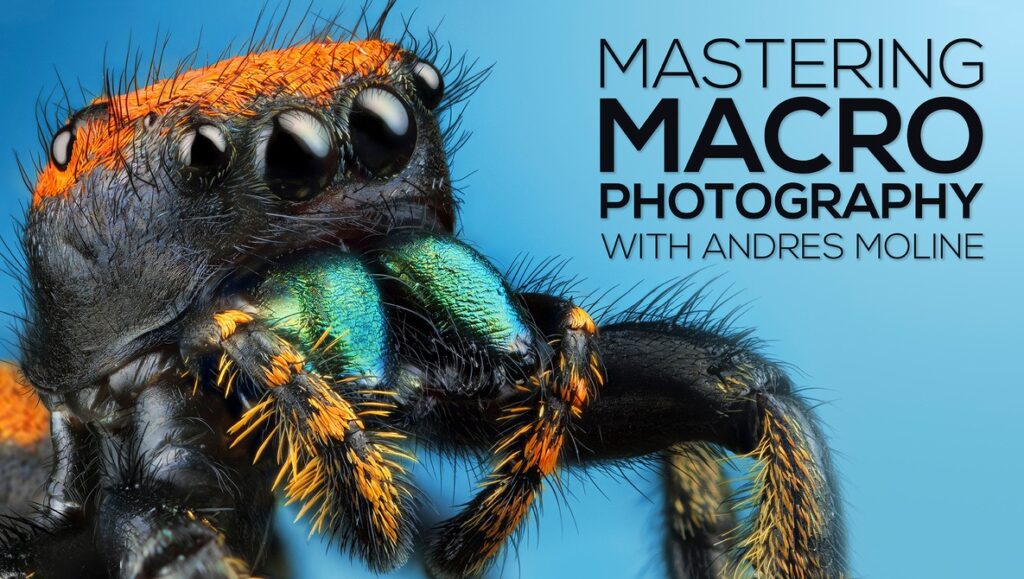

Reviews
There are no reviews yet.