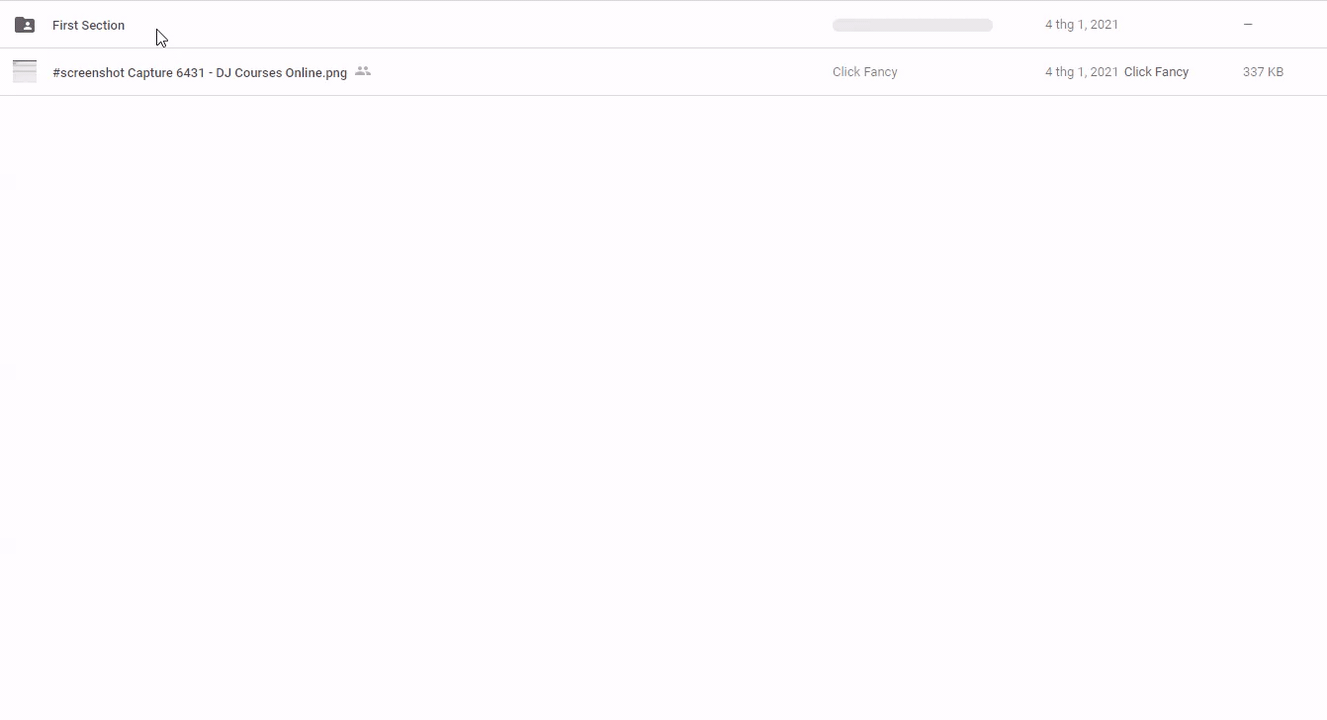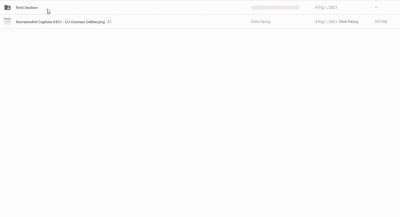What You’ll Discover in DJ Courses Online DJ Techniques III
With the combination of our stellar customer service and access to the knowledge shared by the best in the field, you’ll have what it takes to rise to the top in no time.
DJ Courses Online – DJ Techniques III

Course Overview
Once you’ve mastered the basics of DJing, you may find yourself wondering which way to go. There are countless programs and techniques that you could delve into in order to progress past your current skill level—but where should you ?
At DJ Courses OnlineWe understand that advanced DJing can be confusing and difficult. That’s why we are here to help you on your path: we offer lessons on intermediate and advanced level skills through our DJ Techniques They could be the right fit for you.
Our one-Of-A-Online instructional videos will provide you with a range of lessons that can be used to learn new skills. We offer the flexibility that you need for your busy life with online learning. We offer a variety of learning levels. Your career will succeed with your advanced skills. DJ It’s closer than ever.
Course Curriculum
First Section
MIDI Mapping in Serato Scratch Live This lesson explains how to map an external controller using MIDI to the Serato Scratch Live app. You can use MIDI mapping to map an external device to control various parameters in the software application. It will allow you to assign trigger cue points and change effects as needed. (6:54)
MIDI mapping in Traktor. In this lesson we will discuss how to map an outside controller to Traktor’s application using MIDI. MIDI mapping allows you to use an external device for controlling or switching various parameters in the software application. You can assign trigger cue points and change effects as needed. (5:15)
Introduction to Cue points (1:09)
Traktor Cue Points Learn how to use Traktor’s cue points to create loops and tracks that have beginning and ending points. We’ll also show you how to use cue points to indicate important spots in a track (e.g., intros, verses, choruses, bridges, pauses/stops, etc.) Mixing can be tightened. (6:50)
Cue points in Serato Scratch Live. Learn how to set the beginning and ending points of tracks and loops using Serato Scratch Live’s cue points. We’ll also show you how to use cue points to indicate important spots in a track (e.g., intros, verses, choruses, bridges, pauses/stops, etc.) To tighten your mixing. (4:35)
Introduction to Looping (0:42)
Looping in Traktor Learn how you can use cue points in Traktor to create loops that allow you to play a part of a track indefinitely. (5:37)
Looping in Serato Scratch Live How to use cue point to create loops in Serato Scratch Live to continuously play a part of a track. (7:30)
Looping on the Fly in Traktor Take full advantage of Traktor’s looping features by learning how to loop on the fly. This lesson is based on the Traktor S4 controller. However, you can use MIDI mapping to perform the same looping techniques. Check out the videos on MIDI to get more help. (2:03)
Techniques With DJ Effects-Demonstrating how effects can be used in an engaging way You should be able to create your own effects after practicing these techniques. You can also add an element to your remixes. (5:35)
Get your instant download DJ Courses Online – DJ Techniques II
Introduction to Scratching DJ Courses Online An instructor will show you how to scratch. This is a great guide to help you learn the basics of scratching. These are crucial to your ability to scratch. You can add scratching to a song, solo or in the middle of a performance. Before performing live, make sure you have mastered each technique. (9:35)
Transitions (Part I). In this video, you’ll see three different mixing transitions. These are essential techniques that you can add to your live sets. It is possible to stand out from the crowd by using subtle, but tasteful transitions. (2:41)
Transitions (Part II). In this video you will learn several useful transition techniques. They are shown on a digital controller and can be replicated across many devices, including regular mixers and even iPads. DJ software. (4:08)
The key course topics DJ Techniques II:
Midi mapping an External Controller via Serato Scratch Live or Traktor
Midi mapping an external controller allows you to control many parameters within any software application. These advanced techniques will allow you to DJ with greater skill and control over all aspects of your music.
How to change or add effects on the fly
You can use effects to create new sounds. Live performances can be enhanced by learning how effects are created. DJ You can expand your horizons by learning mixing techniques through our online videos. You can confidently create new sounds and innovative tracks with these advanced skills.
How to assign cue points and trigger them
Cue points are a great way to create complex and multi-layered tracks. However, you’ll need to know how to use complicated software programs to create them. You can build on your foundation. DJ Know-How, regardless of whether you acquired it on your own or through us DJ Techniques I course, you’ve made basic DJ You can learn and create your own programs and skills. Now it’s time to move on to the next level.
How to use cues points to create loops in real time for DJing
For one thing, you’ll need to know how to effectively use cue points during live performances. These additions can help you create live tracks that are as complex as the ones you’ve made in the studio.
How to set the beginning and ending points for your favorite tracks or loops
By setting the beginning and ending points, you have complete control over the length and style music you produce. These techniques can be applied in any genre. This allows you to take ideas from other genres and put them into the music you are creating. Our courses are always updated to reflect the latest cutting-edge technology.-DJing software and techniques that are cutting edge Nothing is impossible with our courses. We can help you achieve your goals. DJ You can.
Learn more https://archive.is/ijksc
Here’s what you’ll get in DJ Courses Online – DJ Techniques III
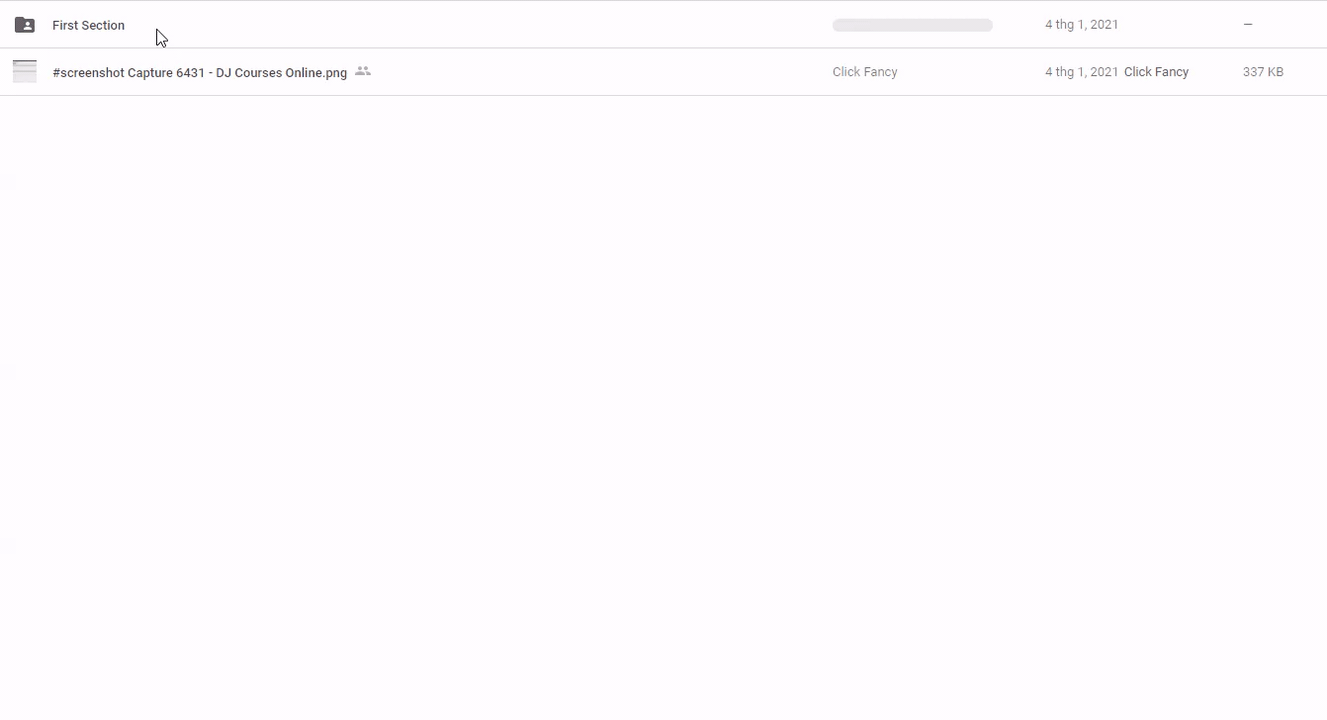
IMPORTANT: This is it. “DJ Courses Online – DJ Techniques III” Completely Downloadable Available In your account
(If a link is not working, we will quickly renew it.
We are grateful for your patience.