Freya Kotchakorn – Procreate Portrait Academy
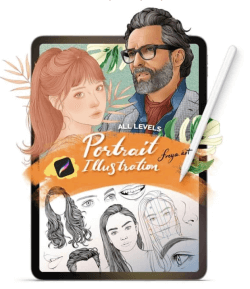
Do you give up when it comes to drawing portraits? I was the same, until I learned simple tricks to draw people that every beginner can master!
Want to learn how to draw your kids, grandkids, parents, friends, your partner … or even a celebrity? Click the button below to enroll in my Procreate Portrait Academy course and learn how to draw portraits in your own style as if you’ve been doing them forever!
Draw portraits in Procreate that actually look like the people you’re drawing.
With this carefully laid out approach to mastering portraits, you’ll learn to draw anyone and capture exactly how they look like. And I’ll give you my permission to gloat for a while whenever you showcase your work to your “models”! ?
The thing with drawing portraits is that you probably won’t master the technique just by trial and error. Plus, you’ll waste a lot of time that you could spend actually drawing amazing portraits.
The quickest way to master portraits is by understanding the tracing and drafting formula. In Procreate Portrait Academy we’ll start with the basics of tracing and learn the fundamentals of drafting before moving on to applying both to actual portrait drawing.
You’ll learn to recognize and perfectly capture the person’s distinguishing features, while learning how to avoid the most common mistakes of drawing portraits. And the best thing – you’ll never be afraid of showing people your portraits again!
Instead of trying to “sell” you a course by showcasing my work, I’d rather show you what you’ll be able to do after 20 hours of in-depth lectures.
An in-depth course that both beginners and established illustrators can benefit from

One of the best ways to gain knowledge is to learn from your mistakes. In my 15 years as a professional digital artist, I have made nearly every mistake in the book. Especially when I first started painting digital portraits.
Now I want to help you speed up the learning process by avoiding said mistakes, while still getting the key takeaways that you would get when encountering your own mistakes. Just much quicker and less stressful!
We will learn how to draw the distinguishing features of a person’s face that set people apart from each other and make you recognize a person. We’ll cover male and female portraits ranging from the young generation of girls and boys to the older generations of grandmas and grandpas.
The course is divided into 9 modules, containing a total of 40 lectures AND a bonus module with three bonus lectures. That way we can focus on each part and not rush any of the important lectures as well as take our time to put the knowledge to the test and draw your own portraits.
Learn the same portrait drawing technique that I use to create illustrations for brands like Louis Vuitton, Tiffany & Co. and Sephora!

In my fifteen years of working as a professional illustrator I’ve acquired quite a few portrait drawing tricks that elevated my art and helped me land some of the biggest brands in their industries as my clients.
Through a long process of learning, I’ve taught myself the rights and wrongs of drawing portraits. I’ve found a way that enables me to draw anyone without much hassle. I’ve actually become so proficient at it that I’m now teaching hundreds of other aspiring artists, such as yourself, and speaking at events in Apple stores. And I know exactly what it takes to go from beginner to Pro level artist.
Filled with a bunch of “insider” knowledge, this course will sky-rocket your portrait skills. It doesn’t matter if you’re a well-established artist or just a beginner wanting to learn how to draw portraits.
With Procreate, you can work MUCH faster, more detailed … and affordable!

A set of decent brushes, watercolors, and some quality paper can set you back $200 or even more. Add a high-detail scanner and a quality computer with software capable of precisely die cutting your “analog” work … And before you know it, you’ve spent way over $1000 before you even started painting.
And what’s even worse … brushes get worn-out and watercolors don’t come in endless supplies. So every once in a while, you have to splurge out another couple $100 just to be able to paint again. In Procreate, everything is just a few clicks away.
When I did my paintings and illustrations by hand, I always had to have a dedicated working space large enough to take up half of my room. Since I started using Procreate, all I need is my iPad and an Apple Pencil.
With no painting accessories, no computer, no separate drawing pad and no scanner, you can work anywhere you want to. Time spent commuting on public transport could instead be spent working on your art. Fancy a day at the park? Bring your iPad and squeeze in some painting.
Your ultimate guide to mastering digital portrait illustration

It doesn’t matter if you’re a complete beginner or a seasoned illustrator. We’ll start slowly with the basics and move onto more complex principles. You’ll not only learn how to follow the tutorial, but also unlock a whole new way of getting the image you see in your head onto a piece of paper … or rather your iPad’s screen.
To achieve that, we will not only deep-dive into details like which brushes to use and when, you’ll also master various portrait techniques, understand the principles of shading and light and get to know the Procreate app.
With over 20 hours of in-depth video content, the Procreate Portrait Academy is on average 7 TIMES longer than most of the other courses. In over 40 lessons, you will:
- Learn how to use the main tools and features for drawing portraits
- Learn how to select appropriate brushes
- Practice the stroke pressure and line tracing
- Learn about light and shading
- Learn how to draw various parts of the face
- Learn how to draw younger, middle-aged and older male, and female portraits
- Uncover tips and tricks you only stumble upon after using Procreate for a long time
- Learn how to sell your art
- Learn how to do price your commissions
- Learn how to create your portfolio to land the best clients
- Learn how to import files and export final results
Each video lecture is equipped with timestamps marking the most important chapters. Missed something? No rewinding, no jumping up and down the timeline – just click on a checkpoint in the lesson you want to revise.
Lesson list
All the lessons are narrated in English language. English subtitles are also available for more clarity and for students with hearing impairment.
Module 1: Intro (3 lessons)
Module 2: Lecture (3 lessons)
Module 3: Exercises – Face (17 lessons)
Module 4: Exercise – Woman portrait (2 lessons)
Module 5: Exercise – Man portrait (2 lessons)
Module 6: Exercise – Senior woman portrait (2 lessons)
Module 7: Exercise – Senior man portrait (2 lessons)
Module 8: Exercise – Boy portrait (2 lessons)
Module 9: Exercise – Girl portrait (2 lessons)
Module 10: Bonus lessons (6 lessons)
Of course you could learn it all on your own … but should you?
I’m not saying you can’t learn how to do portraits on your own. But with proper guidance you could do it in half the time (or even faster). Learn from someone who’s already made her fair share of mistakes and found the exact recipe how to get from beginner artist to pro level in just a little over 20 hours of lectures.
Steal my tricks and secrets, and let me help you cut your learning time by leading you step-by-step through the whole process to really improve your portrait skills!

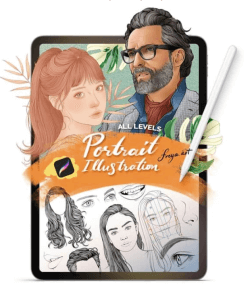

Reviews
There are no reviews yet.