Typography Master Course for UXUI Designers – Alexunder Hess

Just imagine, How it would feel like after this Typography Course:
- To be proud of your designs that everyone loves too
- Your colleagues ask you how you upgraded your skills so quickly
- You know how to start any design project
- You have a structure that will help you significantly cut the time you currently spend on completing your design projects. This means you can take on more projects and earn more or just have more free time for travelling or your family and friends
- You forget what revisions are because your designs are accepted from the first time
- You look more professional as you can clearly explain your typography decisions to clients or boss
- You are confident in your decisions and finally don’t feel like an imposter
- You have more job opportunities and client requests
Does it sound like you?
- You start working with typography for every project from scratch every time because you don’t have a clear structure on how to achieve the best results fast and efficiently
- You like designs created by others but when you try to create your design, you think your work doesn’t look professional
- You spend too much time choosing fonts and font pairs and in the end, you still don’t like or not sure in the result
- You can’t properly explain your font choice to clients and colleagues, so you feel like an imposter
- You always keep asking yourself and others if you have chosen the right font, space, sizing, hierarchy
- When you create designs using only typography, they look too empty or like drafts
- You feel so discouraged hearing ‘You need to work on typography’ from your peers, followers or colleagues
- All the typography resources you researched are missing depth, are too generic and don’t give you any practical solutions or examples of how exactly to implement the typography rules in real designs.
Typography doesn’t have to be so hard and confusing
You don’t have to spend hours working with typography, choosing fonts, sizes, and creating style guides.
You don’t have to suffer from imposter syndrome which prevents you from success and being paid what you’re worth.
You don’t have to learn everything in design before you become qualified enough to work on real projects and earn from them.
You don’t have to be confused on how to make your works look professional so that you can charge more money for them or get a good job or promotion.
Introducing the Typography Masters course for UX/UI Designers
Your clear structure and step-by-step system on how to create a professionally looking website or mobile app from scratch with the knowledge of UX/UI typography. And how to make money from it.
This Typography course is designed to bring you from “Where do I start” to “Omg, I love my design and I created it 10x times faster than usual and charged even more for it!”
And all this to help you save your time on reading 100500 books, articles and watching YouTube videos and still not having a clear structure on what exactly to do.
Typography Masters™ is for
Designers of all levels, from beginners to senior-level professionals, non-designers who want to transition to UX/UI design or be more efficient in their main career (development, content creation), managers.
-
Full-time UX/UI designers
You’ll impress your boss, colleagues and managers, improve the efficiency and quality of your design process, overcome this imposter syndrome and become confident in your skills to get promotion or a better job.
-
UX/UI design Freelancers
You’ll improve the quality of your works, start working 10x faster with a clear structure, impress your clients with your professional skills, improve your portfolio to get confidence and more opportunities.
-
Non-designers
You’ll understand how to use typography for your type of work (e.g. content creation, development) to achieve high conversions and results.
-
Design students
You’ll have enough knowledge to find a great job, clients and create professional designs for your portfolio. Real practical knowledge.
This practical Typography Course will change your design approach forever
Before this Typography Course 🙁
You spend hours choosing fonts and in the end, you’re still not sure if you’ve made the right choice.
You’re not confident in your skills and knowledge, and this imposter syndrome is trying to convince you that you’re not good enough.
You often think that works by other designers are much better than your designs.
You don’t know where you need to start with the design process.
You work with typography intuitively and can’t explain your choices to clients or colleagues so you start feeling that ‘you’re not enough’.
You think you are not qualified enough to land a good UX/UI design job or get paying clients who see value in design.
You don’t know how to make side income in addition to your freelance and a full-time job.
After this Typography Course 🙂
You know exactly which fonts to choose for your project, and it takes you less than 5 minutes
You’re confident in your typography decisions, design process and results and you know the worth of your work.
You’re proud of your works and everybody loves them too
You know exactly what steps to follow from start to finish in your design process
Your typography choices are backed up by real knowledge and you can clearly explain them to clients and colleagues with confidence
You have enough knowledge and skills supported by practice so that you’re seen as an expert and clients are happy to pay you.
You know 20+ ways to make money knowing typography
The UX/UI Typography Masters course will work for you if you want to:
- Start your freelancing journey
- Land a UX/UI job in a great company
- Become a better freelancer
- Start a company or an agency
- Work 100% independent
- Get a better job or promotion
- Get better-paying clients
- Earn a side income from design
- Build a great portfolio to attract better opportunities
- Work more efficiently, spend less time and be confident in your typography choices
- Create better experiences for people who use your products/apps
Why is Typography the KEY element?
95% of the web is typography
It means that when you know typography, you can design 95% of a project.
Also, research is a necessary part of any website or app design. The research consists of the questions you ask users and clients. When you know what typography REALLY is, you know exactly what questions to ask because the answers to these questions will be the foundation of your design.
So you should start learning typography, which should be your first step if you are just beginning or you still face problems in design.
You might have already tried to learn Typography but the resources you found were not helpful at all… They:
- Had a lot of theory without real-life examples of typography problems and solution
- Were too generic and basic with no depth
- Only talked about what Typography is and its importance but never how to properly learn it and use it in your designs
- Were using too many technical terms without easy explanations, which made it hard to understand the topic properly
- Had no practical value that you could apply to your works immediately
- Covered only print typography but not typography for websites or mobile apps
- Didn’t give you any practical and helpful homework so that you couldn’t learn how to implement what you’d learned
That’s why this Typography Course for UX/UI Designers is DIFFERENT
It will help you:
- Get a clear 5-step structure on how to create a professionally looking website or app from scratch using just typography so that you’ll never ask ‘where do I start?’ again.
- Understand the real purpose of typography and how to work with it like a pro. It will save you lots of time as you’ll be spending minutes instead of hours choosing the right fonts and font pairs.
- Your designs will become more professional and you’ll not doubt your typography choices again.
- You’ll have enough knowledge to find a great job, clients and create professional designs much faster.
- PRACTICE because you will have homework designed to teach you by doing.
What you get inside of this Typography Course for UX/UI Designers
-
Main course w/ 8 modules
You’ll get 127 bite-sized high-quality lessons that will guide you from plain text to the final professional-looking design.
-
Powerful bonuses
Templates, files and kits to save your time and make your design process super-efficient:
– 6 Templates
– 5 swipe-files
– 6 guides
– 3 cheat sheets
– 1 checklist -
Mastermind Calls Recordings
The most common questions are answered for you so that you get clear guidance on how to solve your typography problems.
-
6 powerful templates
That will make your design process 10x faster and more efficient. As simple as drag-n-drop.
-
A handy platform
With a personal account so that you can see your progress and can get back to the videos if you want to re-watch them later.
-
Slack channel
A community of like-minded people so you can discuss your project and typography decisions with your peers, get guidance or help other people.
-
Knowledge base
The library of the step-by-step guides, books, articles, videos, files and other materials so you can dive deeper into typography.
-
Homework
7 categories of UX/UI Design projects in the modules so you can practice your typography skills: Homepage/Landing pages, Mobile apps, Restaurant eMenus, Checklists, eBooks, Social media posts, Presentations
What’s inside. Modules & Your Results
-
Module 0: Welcome
After this module, you know how to learn to get the maximum out of any educational program and especially out of this course. You set goals and get the motivation to create more professional-looking and stunning works that will bring you to the next financial and career level.
-
Module 1: Introduction to UX/UI Typography
After this module, you understand the importance of typography and now you clearly see the power of it. You know how to improve your designs and the designs of your colleagues and clients. You understand the ways of making money with the knowledge of typography.
-
Module 2: Preparation. Reseach & Information Architecture
After this module, you know where to start your project and the first steps of the design process. You know exactly how to prepare the copy to make your working process the most efficient. You understand how to work with Information Architecture like a Pro.
-
Module 3: Practical typography. Hierarchy
After this module, you know how to define Visual and Semantic Hierarchy for your project, how to set font sizes and create styleguides. You understand psychology principles that allow achieving the best hierarchy in your design project. You know everything about line height and how to define it for all elements of your design.
-
Module 4: Grids, layouts and formatting
After this module, you understand how to work with grids, how to create a perfect grid for your website or app. You know how to set up the layouts, how to work and understand vertical and horizontal rhythms. You know exactly how to set spacings between headings and paragraphs and how to work with alignment and whitespace.
-
Module 5: Practical typography. Psychology
After this module, your skill in choosing typefaces for your websites and mobile apps is on the highest level. You know exactly what fonts to choose for Headings, what to choose for paragraphs, buttons and other elements and why. You understand what fonts to avoid in your UX/UI design projects to achieve the best results.
-
Module 6: Font pairing & Adjustments
After this module, you know how to pair fonts. What font pairs work the best for different industries. You know what adjustments to make and how to make them so your design looks stunning, accessible and professional.
-
Module 7: Practical typography. Tips and Secrets
After this module, you know much more about Typography than anyone else. You know how to animate text elements in your designs, how to work with type for SEO. You understand how to break the rules in typography.
-
Module 8: Special module. Bonuses & Exclusive tips
After this module, you know much more about Typography than anyone else. You know how to animate text elements in your designs, how to work with type for SEO. You understand how to break the rules in typography.

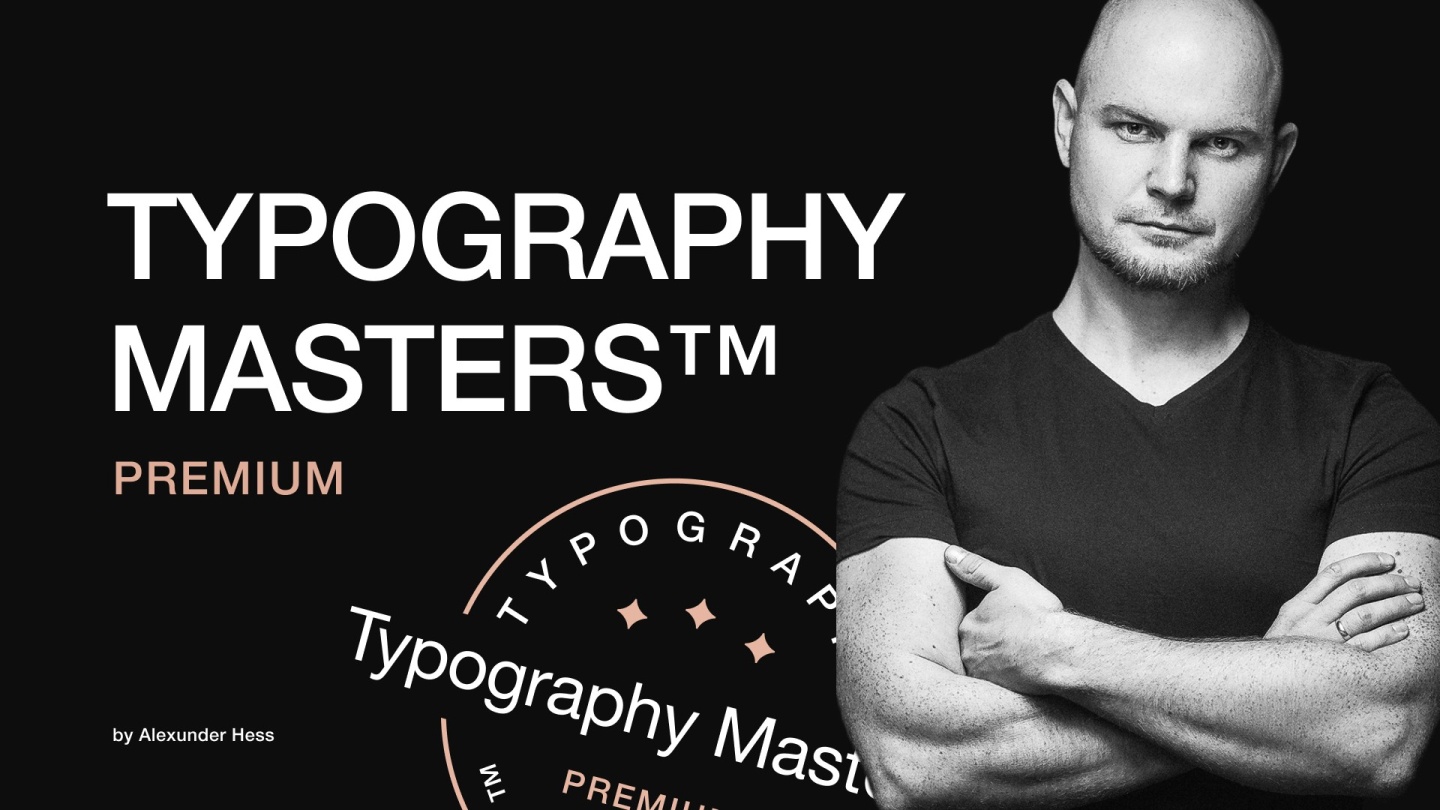
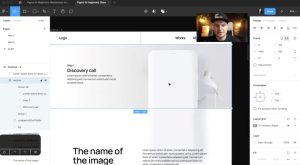


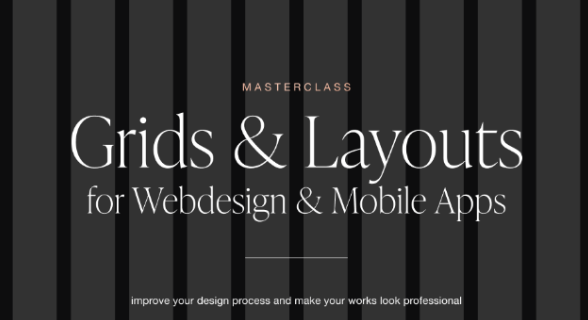
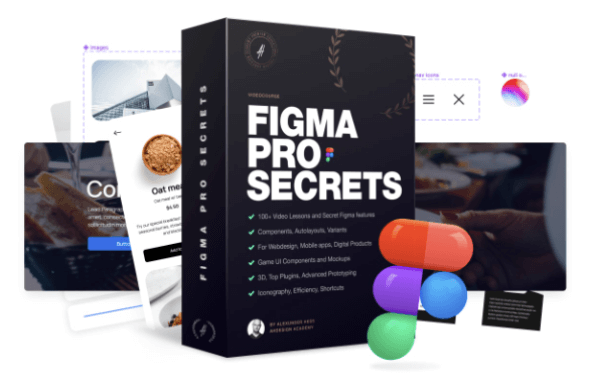


Reviews
There are no reviews yet.